Of course, neither the list nor the flow chart at the top make much sense without some context. So, here goes.
Background
ASSIGNMENT — What does it mean to complete an assignment? Well, it’s a lot more than just taking a few snapshots, for sure.
There are three ways you can get assignments.
- Actively taking a written assignment from an editor, writer, reporter or other staff member
- Verbally (or otherwise) agreeing to take a photo
- Finding good action shots to take without being told to take them
Your best photos will probably come from just being in the right place at the right time with a camera ready to go. That’s how you get pictures full of action and emotion.
Shoot the photo
Regardless of how you get the assignment, it is then your responsibility to get quality photos — action photos full of emotion that are good in technical quality, that have some composition to them (i.e. are more than snapshots) and that have some meaning.
Accepting an assignment is a contract between the publication and the photographer.
When you shoot an assignment, it is your responsibility to have the camera and all necessary equipment (film, batteries, note pad, etc.). It is not acceptable to say that you could not complete an assignment because your camera did not work. Plan ahead. Have a backup plan.
Download digital files
When you first get a card, format it. When you get back from an assignment, put the card in the card reader and dump ALL the images into an Originals folder either on a local computer (preferred) or the server. Do your editing from there.
See. And that’s just the assignment. By the way, did you think about what your photographers are contractually obligated to do?
CONTRACT — At the beginning of each semester, our photographers have to sign a contract indicating all sorts of things. It’s important that students understand the law of photojournalism and the ethics of photojournalism.
REVIEW — Let me reiterate: “And to be honest, I’m tired of judging newspapers and yearbooks from all over the country with photo credits such as ‘Photo by Google’ or ‘Photo courtesy Flickr.’ This just isn’t acceptable and advisers need to put a stop to it. But first we have to educate advisers. Neither Google nor Flickr own images. They simply serve as repositories for the images. As such, it is as inappropriate to credit Google or Flickr just as it is inappropriate to credit YouTube or Vimeo for video.” Review the guidelines. More than that, there are legal issues involved. Hence the contract.
Student media equipment — Student Media equipment is state property. Student Media equipment may NOT be used for personal assignments or assignments for other entities. The pool equipment has to be shared by all of the staff photographers. You are responsible for it when you are using it, including, potentially, the costs of any damages beyond any normal wear and tear. In general, gear may be checked out for a maximum of 24 hours. It then needs to be returned.
Ownership of images — In accordance with Student Media policy and the work-for-hire clauses of the United States Copyright Law, Student Media owns all images taken on assignment for the Student Media. This does NOT prevent a student photographer from taking pictures on their own, using their own equipment, for profit. It does NOT prevent a student photographer from publishing photos they have taken on their own website for portfolio or contest purposes or otherwise displaying them for portfolio or contest purposes. It DOES prevent photographers from releasing any photos taken while on assignment from Student Media as indicated above before the photos are published (or refused publication) in the Student Media.
The Student Media retains exclusive rights to publish in any form photographs taken while on assignment or published in a student media for a period of 18 months. After that, the photographer and Student Media share copyright and both may publish as desired. I agree to abide by Student Media accepted policy and practice in regards to photography, including taking of assignments, filing of pictures and checking out equipment. I understand that violation of accepted practice, as indicated on this form, or violation of policy may result in not being paid for the assignment or other disciplinary action up to and including termination. I also understand that I will not get paid for any photo assignment until that assignment is completed as defined in the attached literature. Finally, I have read the content of the Photography Manual and understand its contents.
Your contract doesn’t need to be that specific. Well, yes it does. If you don’t believe me, ask Anthony Mazur. READ his story here from an article in Communication Law Review.
Before the shoot
Before the photographers go out on an assignment, the editor(s) should review with the photographer what he/she/they expect.
It can really help to show examples of good pictures from similar assignments or even previous years’ coverage of the same/similar events.
Include specific instructions on where to be, when and who the photographer contact. Oh, and the deadline. Be specific. “The photos from Saturday night’s baseball game need to be on the photo server by Sunday morning at 8 a.m.”
Then, after the shoot, what do photographers do with all those thousands of images? It’s really simple and only 10 steps.
IN ORDER
- Copy
- Cull
- Crop
- Caption
- Name
- Archive
- Choose
- Color correct
- Change resolution
- Place
After the shoot
Here’s really where that ordered list at the top comes into play.
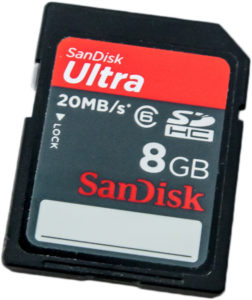
The photographers come back from their assignment (or maybe in the field at a big event) and copy the images off the card on to a local machine. The odds of any SD card, Compact Flash card or iPhone going bad are (over time) 100%. Don’t spend a lot of money on big SD cards. They only need to be big enough to hold one or two assignments. Instead, buy more, smaller cards.
Now, I could tell you a short story about one of our budding photographers who was so excited about her assignment. She got some great images. She came back into the newsroom and showed them to me. They really were great. Then she took the card out of the camera, put it in the card reader and there was nothing. Our hearts skipped a beat. “No worries,” I said. “Let me run to my recovery software, and I’ll get them back.” Nope. Never did. All gone.
After the student copies the images off the card, there are, at that moment, two copies of the files, one on the card and one on a local machine. If the building catches on fire, grab the card and run. If the card falls in a crack, you’ve got the images on the machine.
Now, open that folder of images up in Bridge, or Lightroom, or PhotoMechanic, whatever tool lets you tag/untag an image.
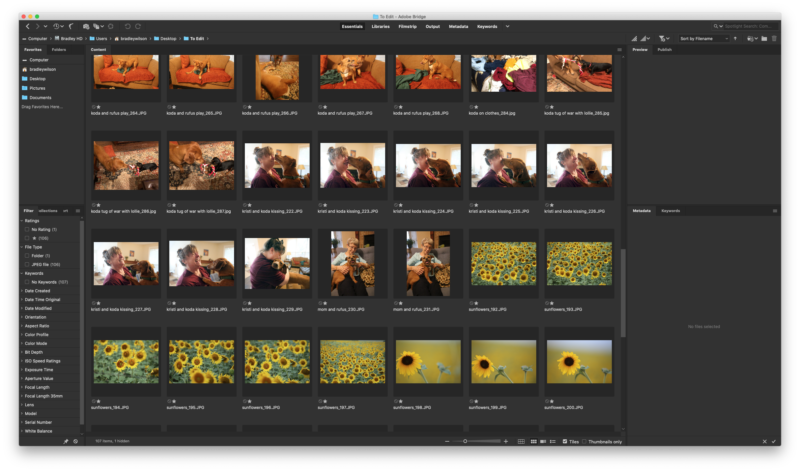
CUT THE CRAP
Inevitably, on any photo assignment, a photographer will shoot hundreds of images that are blurry, out of focus, random, or whatever. They don’t need to be kept. So the first task is for the photographer, alone, to “cut the crap.” Go through the folder of images and put a one-star label on any image that deserves a second look. When you’re done, any images that don’t have at least one star will be deleted, never to be seen again. There’s just no need to keep them.
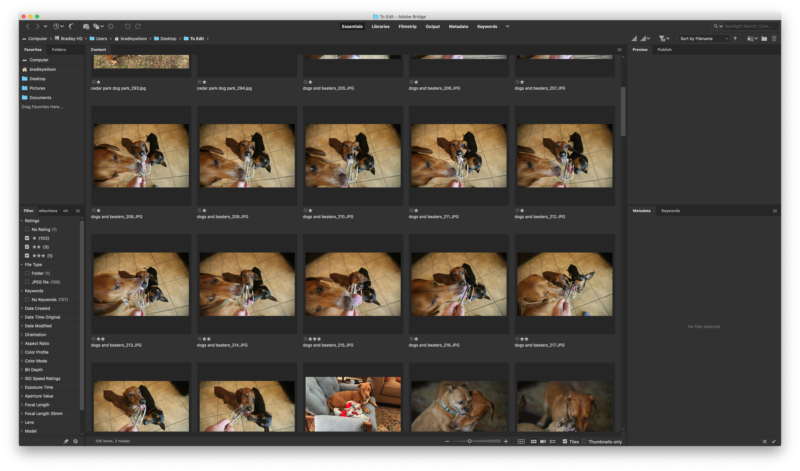
CULL
From here on out, photojournalism is a team sport.
With the folder still open in Bridge (or Lightroom or Photo Mechanic), get a partner. Explain to the partner what the assignment was and any challenges (not excuses) you had. Go through the images with the parter. First two stars for the best images. Don’t spend a lot of time talking about them at this point. It’s possible (but not likely) that every one-star image will also get two stars.
After the two-star stage, start discussing the images. What makes it a good image? Does it fit the assignment? Is it technically strong (enough light, quality of light, direction of light, focus, cropping)? Is the composition strong (rule of thirds, leading lines, repetition of shapes, framing, S-curves)? Is there a storytelling aspect to the image, a meaning beyond the obvious? Is it a strong moment, the unposed, action, interaction and reaction points in life that really tell stories?
Formal grading/photo evaluation form.
CROP
Because we’ve just spent time critiquing these images on technical quality, composition and meaning, now is a good time to crop the images. Don’t crop them so tight that the designer doesn’t have any play room, but do crop out information that is not important to the message of the image.
Cropping is discarding information. So, with most cropping also comes a good discussion about moving up closer when taking the photo.
CAPTION
A picture worth keeping is a picture worth naming and captioning.
If you don’t name/caption the image, it’s worth $0 in five minutes. Our images are our legacy, but only if the photojournalist takes the time to be a visual journalist, not just a person shooting snapshots.
The complete caption including the names of all identifiable people (who), what, when and where as well as the photo credit should be contained in the Description field of the metadata accessible through Adobe Photoshop (File > File Info), Adobe Bridge (Metadata panel), Adobe Lightroom or any of a number of other pieces of software.
READ: “Our Images Are Our Legacy.” Just some things to think about by Bradley Wilson from the National Press Photographers Association.
READ: “Captions” by Lori Oglesbee. Includes an exercise on writing captions.
VIEW: “A Silent Feature” a lecture/discussion on captions in SlideShare by Bradley Wilson.
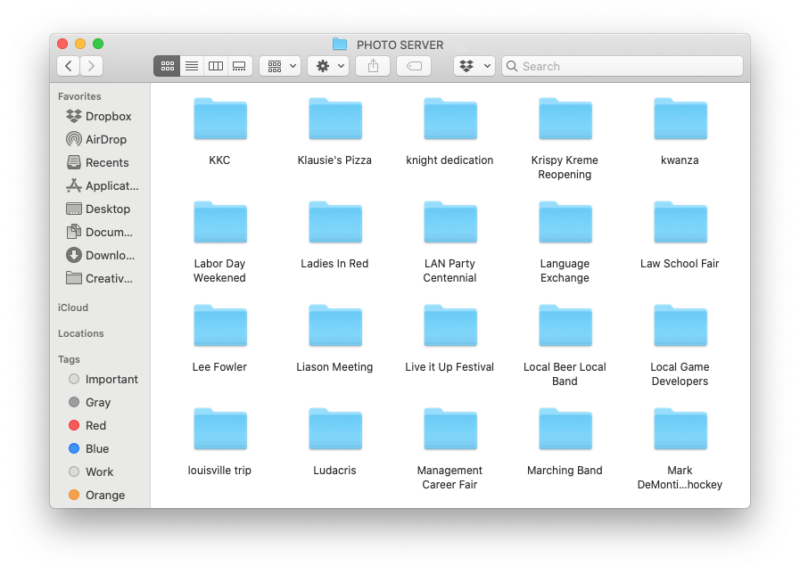
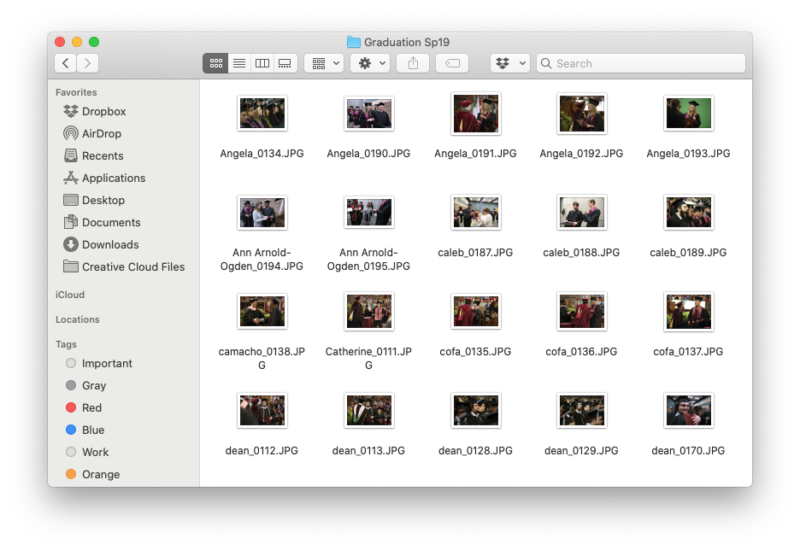
PHOTO SERVER
Photos are stored by TOPIC on the photo server. In a decade, people will generally recall the TOPIC they want to find an image of, not a specific date. This server is backed up via DropBox or another off-site tool regularly (at least weekly). It’s from the photo server that editors pick the images they want to use.
FOLDERS on PHOTO SERVER
Within each folder on the photo server are individual images. Each image should be named something that will mean something to a designer or editor looking for an image. It’s fine to use the BATCH RENAME function in Adobe Bridge on a limited bases (as illustrated here with the dean speaking).
Any image on the photo server must have a caption on the metadata or it will be deleted (automatically by system actions every Friday night).
NAME
Some operations develop elaborate naming schemes for their files. I’m beyond that. The name of the file should mean something to the designer or editor in five years. “football103.jpg” isn’t good, but it’s better than “IMG_0103.jpg.” Better yet, name the file “quarterback_throws_ball.jpg” in a folder named “vs Leaguetown HS 083120” in a folder named “football” on the photo server.
Sample path: PHOTOSERVER > 2020-2021 > football > vs Leaguetown 083120 > quarterback_throws_ball.jpg
Now those photos are easily accessible to anyone that needs photos from that game. And that’s true today for social media, next week for the newsmagazine, next month for the yearbook and in 10 years for when that quarterback wins a Super Bowl. Don’t laugh. It happened to me.
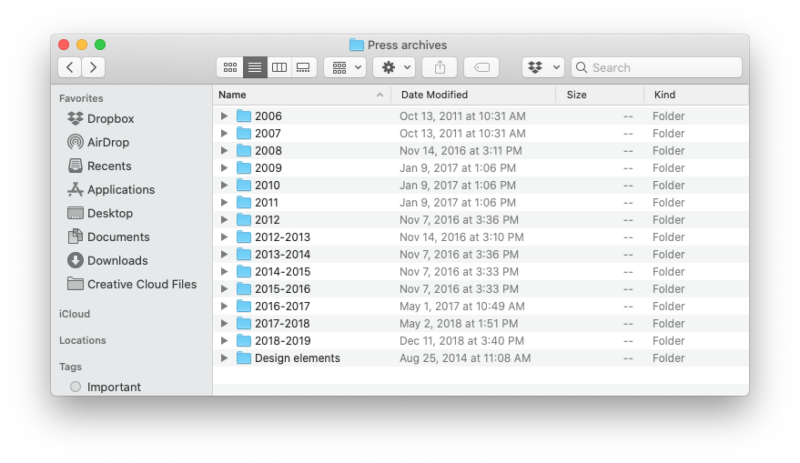
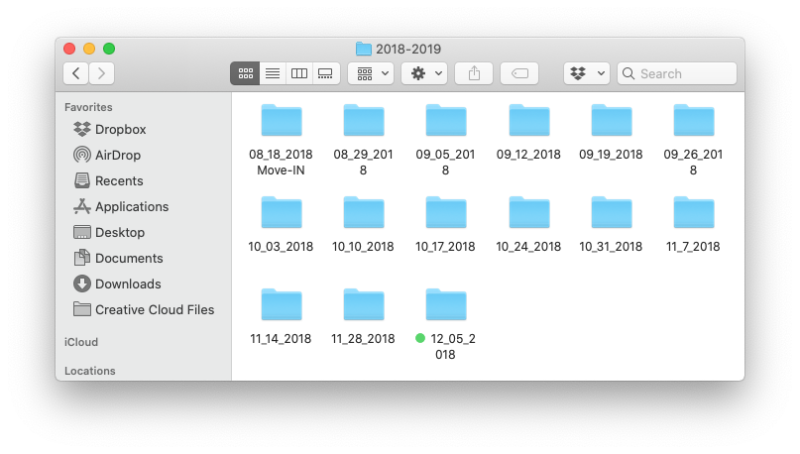
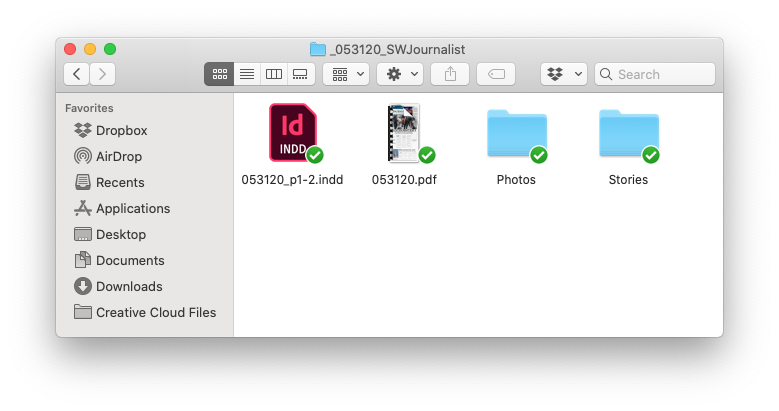
FOR PUBLICATION
With the photo on the photo server and filed by topic, now the editors can go pick the photo they want to consider for publication, preferably working with the photographer and photo editor. Remember, producing a publication is a team sport. The editors may not choose to even consider some of the photos. Maybe they need a horizontal instead of a vertical. Maybe they need a certain player. But once they have selected the few images they want for publication, COPY them to the publication server.
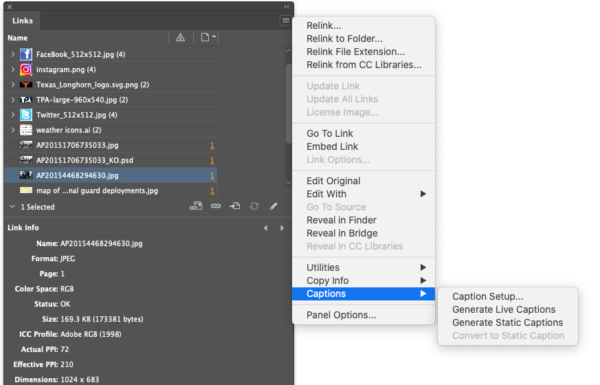
In Adobe InDesign, when properly setup, designers can automatically place the captions by selecting Captions > Generate Static Captions from the Links palette. Also notice in this palette that you can see the Effective PPI (210). Since this image was being used in a newsmagazine and since 210 > 130, there is enough information for this image to be printed with no loss in quality.
So, consider an individual photo at this point. It might be a really good photo and all of the editors want to use it. In a converged media operation, multiple media outlets might work under one roof. So, let’s say we’re in a big operation with a (a) monthly newsmagazine, (b) a website and social media updated daily (if not more often) and (c) a yearbook. While the photo remains largely unedited on the photo server, the editors each COPY the image to their servers. So copies of the image might have the following path.
Sample path for newsmagazine: PRESS > 2020-2021 > 082120 > photos > quarterback_throws_ball.jpg
This image will be an RGB JPEG file at 130 ppi since the Press is printed on newsprint at 65 lpi and 65 x 2 = 130. It will be color corrected for printing on glorified toilet paper and a 15% dot gain.
Sample path for yearbook: THE ANNUAL > 2021 > 088-089 > quarterback_throws_ball.jpg
This image will be an RGB JPEG file at 300ppi since The Annual is printed on coated stock at 150 lpi and 150 x 2 = 300. It will be color corrected for printing on high-quality paper and minimal dot gain.
Sample path for online: PRESS ONLINE > 2020-2021 > 082120 > quarterback_throws_ball_web.jpg
This image for websites and social media will be an RGB JPEG file at 72 ppi at 1024 px in the long direction. It will be color corrected so it looks good on the screen since we have no idea on what device the viewer will see the image.
Because the caption information is in the metadata, the caption will automatically come in with the image in WordPress. And, in Adobe InDesign, the designer can simply click on the image and select
ARCHIVING
A few notes about archiving. Think about an archive from two perspectives: history and business continuity. In 10, 50 or 100 years, those images will become historical documents, perhaps the only way to see what your campus and community were like. But they need to be accessible and the researchers of the future need to be able to know what the image depicts. A photo without a caption is like a movie without sound, as one of my photo editors, Austin Dowd, once said. But also think about it as business continuity. If the school is destroyed by a tornado or the server is inaccessible because of a pandemic, students should still be able to access the images off-site. After all, with the images, the other parts of the publication can be recreated.
- The photographer is, himself or herself, responsible for archiving and backing up all of the image he or she has taken, a PERSONAL ARCHIVE. That archive goes with the photographer just as our negative books of old went with us. After all, the photographer owns the copyright to the images (unless a contract signed by mutual consent gives the contract to someone else).
- The PHOTO SERVER should be backed up regularly, at least daily. And an off-site backup should be part of the routine for this server especially. Our images are our legacy and they gain value over time.
- The PUBLICATION SERVER should also be backed up regularly although, quite frankly, that’s less important than backing up a well-organized photo server that has photos with captions.


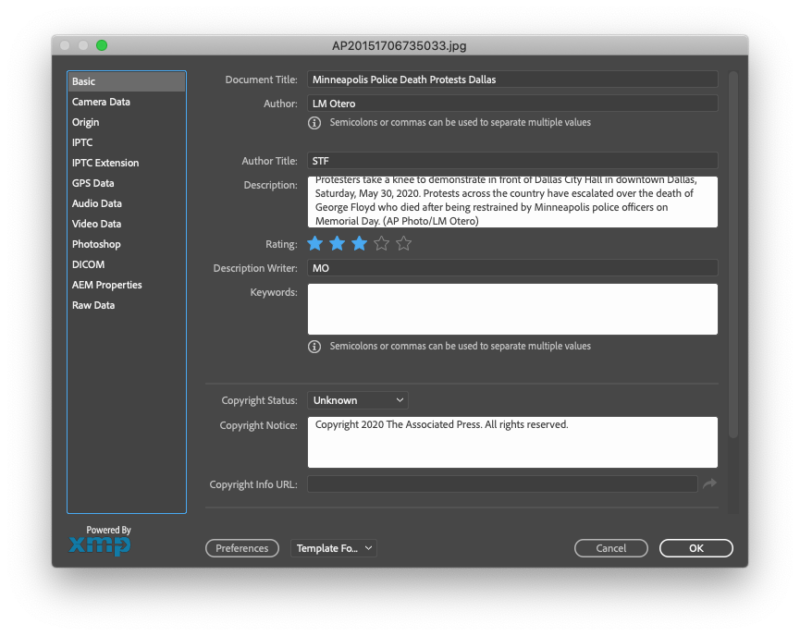




Leave A Comment